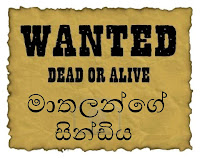ගුගල් සමාගම විසින් Android applications නිර්මානය කිරීම සදහා හදුන්වා දී තිබු Android Studio (IDE) මෘදුකාංගයේ Android Studio 1.0 සංස්කරණය නිකුත් කර තිබේ. මෙහි ඇති විශේෂත්වය වනුයේ පලමු වතාවට Android applications එකක් නිර්මාණය කරන අයට වුවද පහසුවෙන් applications එකක් නිර්මාණය කර ගත හැකි ආකාරයට පෙර සැකසු වැඩසටහන් (media recorders, notification systems, instant messaging platform etc.) ඇතුලත් කර තිබීමය.
System Requirements
Windows
Microsoft® Windows® 8/7/Vista/2003 (32 or 64-bit)
2 GB RAM minimum, 4 GB RAM recommended
400 MB hard disk space + at least 1 G for Android SDK, emulator system images, and caches
1280 x 800 minimum screen resolution
Java Development Kit (JDK) 7
Optional for accelerated emulator: Intel® processor with support for Intel® VT-x, Intel® EM64T (Intel® 64), and Execute Disable (XD) Bit functionality
Mac OS X
Mac® OS X® 10.8.5 or higher, up to 10.9 (Mavericks)
2 GB RAM minimum, 4 GB RAM recommended
400 MB hard disk space
At least 1 GB for Android SDK, emulator system images, and caches
1280 x 800 minimum screen resolution
Java Runtime Environment (JRE) 6
Java Development Kit (JDK) 7
Optional for accelerated emulator: Intel® processor with support for Intel® VT-x, Intel® EM64T (Intel® 64), and Execute Disable (XD) Bit functionality
On Mac OS, run Android Studio with Java Runtime Environment (JRE) 6 for optimized font rendering. You can then configure your project to use Java Development Kit (JDK) 6 or JDK 7.
Linux
GNOME or KDE desktop
GNU C Library (glibc) 2.11 or later
2 GB RAM minimum, 4 GB RAM recommended
400 MB hard disk space
At least 1 GB for Android SDK, emulator system images, and caches
1280 x 800 minimum screen resolution
Oracle® Java Development Kit (JDK) 7
Tested on Ubuntu® 12.04, Precise Pangolin (64-bit distribution capable of running 32-bit applications.













































.jpg)