හායි යාලුවනේ ඔන්න මම අයෙමත් ආවේ වින්ඩෝස් වලින් ටිකක් ඈතට ගිහින් අපිට නොමිලේම ගන්න පුළුවන් ලිනක්ස් ගැන පොඩි වැඩ ටිකක් අරගෙන දැක්කනේ ටොපික් එක ලිනක්ස් එකෙන් වෙලාව වෙලාවක් විදියට කැමති වෙලාවක බලාගමුද - LINUX TIME- හි හි එහෙනම් වැඩි කතා ඕනේ නෑ මෙන්න කෝඩ්ස් ටික ලිනක්ස් වල ඉන්න අය පොඩ්ඩක් ට්රියි එකක් දාලා බලන්නකෝ. එක එක විදියට වෙලාව බලා ගන්න හොඳේ ...
How To Display The Date And Time
You could probably have guessed the command to display the date and time using the Linux command line. It is quite simply this:
date
By default the output will be something like this:
Wed Apr 20 19:19:21 BST 2016
You can get the date to display any or all of the following elements:
%a - abbreviated day name (i.e. mon, tue, wed)
%A - full day name (i.e. Monday, Tuesday, Wednesday)
%b or %h - abbreviated month name (i.e. jan, feb, mar)
%B - full month name (January, February, March)
%c - locales date and time (full date and time)
%C - short year (i.e 14, 15, 16)
%d - day of month (i.e. 01, 02, 03)
%D - same as M/D/Y (i.e. 04/20/16)
%e - day of month padded (i.e. ' 1', ' 2')
%F - full date, same as yyyy-mm-dd
%H - hour (00, 01, 02, 21, 22, 23)
%I - hour (1,2,3,10,11,12)
%j - day of year (i.e. 243)
%k - hour padded (i.e. '1' becomes ' 1')
%l - hour padded (12 hour clock)
%m - month number (1,2,3)
%M - minute (1,2,3,57,58,59)
%n - new line
%N - nanoseconds
%p - AM or PM
%P - like %p but lowercase (ironically)
%r - locales 12 hour clock time
%R - 24 hour version of hour and minute
%s - seconds since 1970-01-01 00:00:00
%S - second (01,02,03, 57, 58, 59)
%t - a tab
%T - time same as %H:%M:%S
%u - day of week (1 is Monday, 2 is Tuesday etc)
%U - week number of year (assuming Sunday as first day of the week)
%V - ISO week number with Monday as the first day of the week
%w - day of week (0 is Sunday)
%W - week number of the year with Monday as the first day of the week
%x - locales date representation (12/31/2015)
%X - locales time representation (14:44:44)
%y - last two digits of year
%Y - year
%z - numeric time zone (i.e. -0400)
%:z - numeric time zone as follows (i.e. -04:00)
%::z - numeric time zone as follows (i.e. -04:00:00)
%Z - alphabetic time zone abbreviation (GMT)
- - a single hyphen prevents zero padding
_ - a single underscore pads with spaces
0 - pads with zeroes
^ - use uppercase if possible
# - use opposite case if possible
That is a huge number of options and I suspect the date command is the one most people try to add something to when they first want to contribute to Linux and compile their first program.
Essentially if you want to display just the time you can use the following:
date +%T
This will output 19:45:00. (i.e. hours, minutes then seconds)
You can also achieve the above by using the following:
date +%H:%M:%S
You can attach the date as well using the above command:
date +%d/%m/%Y%t%H:%M:%S
Basically you can use any combination of the above switches after the plus symbol to output the date as you so wish. If you want to add spaces you can use quotes around the date.
date +'%d/%m/%Y %H:%M:%S'
How To Show The UTC Date
You can view the UTC date for your computer using the following command:
date -u
If you are in the UK you will notice that instead of showing "18:58:20" as the time it will show "17:58:20" as the time.
How To Show The RFC Date
You can view the RFC date for your computer using the following command:
date -r
This displays the date in the following format:
Wed, 20 Apr 2016 19:56:52 +0100
This is useful as it shows that you are an hour ahead GMT.
Some Useful Date Commands
Do you want to know the date next Monday? Try this out:
date -d "next Monday"
At the point of writing this returns "Mon 25 Apr 00:00:00 BST 2016"
The -d basically prints a date in the future.
Using the same command you can find out which day of the week your birthday or Christmas is on.
date -d 12/25/2016
The result is Sun Dec 25.



















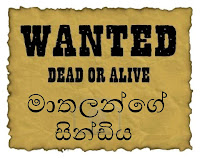

0 comments:
Post a Comment
හ්ම්ම්ම්ම් ඔන්න එහෙනම් යාලුවනේ යන්න කලින් පොඩි අදහසක් දීලා අපිව පොඩ්ඩක් උස්සලා තිබ්බොත් හොඳයි නේද? ඒක එහෙමයි කියලා මගේ බ්ලොගයේ තියන් වැරදි අඩුපාඩු කියන්නේ නැතුව යන්න එපා. හැබැයි නිකන්ම ඇවිත් යන්නේ නැතුව පොඩි අදහසක් දීලා යන්න හොඳේ...