According to Wikipedia's usage share of operating systems almost 10% of computers accessing the internet are still running Windows XP and a staggering 53% are running Windows 7.
Windows Vista never really gained momentum and has just under 2% of the market whilst Windows 8 is the second most popular operating system with 18% of the market. Windows 10 was released recently and has already gained 5% of the overall share.
Average users seem to like the simple interface of a panel, menu and icons on the desktop that Windows XP and Windows 7 offer.
Microsoft have somewhat acknowledged this fact by making Windows 10 appear a little bit more like Windows 7. Maybe Windows 8 was a step too far too quickly.
Windows 10 is the future of computing for the foreseeable future and if Windows XP, Vista and Windows 7 users don't like it they have the choice to stick with what they have, learn to accept Windows 10 or move to another operating system such as Linux.
There are many Linux distributions out there which are designed to look like Windows and this guide lists the best ones. Why stop there though? Why not list Linux distributions that look like OSX, ChromeOS and Android as well.
1. Zorin 9 - Windows 7 Clone
Zorin OS is a great replacement for Windows 7 users.
The general look and feel is the same as Windows 7 but it brings the security of Linux and it includes desktop effects and virtual workspaces.
Zorin OS comes with all of the applications that desktop users generally use including a web browser, audio player, email client, messenger app, remote desktop client, video editor, graphics editor and office suite.
If you want to try a different look then you can always go for the Windows XP layout by using the Zorin Look Changer.
2. Zorin OS Lite
Zorin OS Lite is a 32-bit version of the Zorin Linux distribution built for older computers.
The default layout is like Windows 2000 but you can switch to a Mac style interface if you prefer it.
Zorin OS Lite comes with a suite of applications similar to the main Zorin OS but they are more lightweight.
3. Q4OS
Q4OS is the perfect desktop replacement for Windows XP users.
It gives you an incredibly close experience to the Windows XP you are used to but is obviously built on top of the more powerful Linux operating system.
The operating system will run on all hardware, old or new and there is full support for printers and other devices.
You can choose to install a common set of software applications such as Google's Chrome browser, the LibreOffice suite and Thunderbird or you can simply install the applications you require one by one.
4. Elementary OS
If you would like to try a Mac style interface but you don't want to spend all of your hard earned money on a new MacBook then try Elementary OS.
It has an easy to follow website, is incredibly easy to install and a desktop experience that has been very carefully crafted to look simplistic yet elegant.
The software is lightweight in nature and will run on most hardware.
5. MacPUP
MacPUP has been built using Puppy Linux as a base distribution.
From a user's point of view however all you need to know is that the look and feel has been crafted so that you get a very similar interface to that of a MacBook.
It isn't quite as clean as Elementary OS but it will work on much older hardware and as it is built on Puppy Linux you can carry it around on a USB drive and boot it as required.
6. Peppermint OS
If you are looking for a Linux distribution to turn your laptop into a Chromebook then Peppermint OS is quite close.
It will take some customising to make it look exactly like ChromeOS but the ICE application lets you add web applications to your computer as if they are standard desktop applications.
7. Chromixium
If you really want your laptop to function like a Chromebook then consider installing Chromixium.
The look and feel is almost a perfect copy of ChromeOS and it has benefits over the Chromebook in that you can install standard desktop applications as well as web applications.
8. Android x86
If you are looking for an Android clone to run on your laptop then install Android x86 on your computer.
This isn't so much a clone as a port of the full Android operating system.
There are limitations to running Android on your desktop unless you have a touch screen. It has been designed to work on a tablet or phone.



























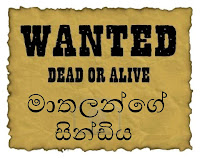

0 comments:
Post a Comment
හ්ම්ම්ම්ම් ඔන්න එහෙනම් යාලුවනේ යන්න කලින් පොඩි අදහසක් දීලා අපිව පොඩ්ඩක් උස්සලා තිබ්බොත් හොඳයි නේද? ඒක එහෙමයි කියලා මගේ බ්ලොගයේ තියන් වැරදි අඩුපාඩු කියන්නේ නැතුව යන්න එපා. හැබැයි නිකන්ම ඇවිත් යන්නේ නැතුව පොඩි අදහසක් දීලා යන්න හොඳේ...