හායි යාලුවනේ ඔන්න මම අද ආවේ ලිනක්ස් එකේ ටර්මිනල් එකේ දාන්න පුළුවන් පොඩි වැඩ කෑලි ටිකක් ගැන හොයාගෙන ඔයාලත් කරලා බලන්නකෝ එහෙනම්.
1) Running infinite loop in terminal:
no installation required, just type:
Yes <whatever> and press enter:
2) Running a steam locomotive in the terminal:
first install it using
sudo apt-get update
sudo apt-get install sl
then type sl and press enter
3) We begin with one of the most eye-catching trick of the list, the asciiviewer. With this tool, you can convert and generate an image out of pure text.
For Installation type: sudo apt-get install aview
To Run Command type: asciiview name_of_file -driver curses
4) Aafire
Ideally, I wouldn’t recommend you to sit back and watch as your screen burns but how about watching fire inside your Linux Terminal? Seems absurd? Well, wait till you use the aafire command.
For Installation type: sudo apt-get install libaa-bin
To Run Command Type: aafire
5) bb
Put on your headphones and brace yourselves for an entirely text based animation that I am sure will leave you awestruck with your jaws hanging.
For Installation type: sudo apt-get install bb
To Run Command type: bb
6) Cal
Use this command to view the calendar inside the Linux terminal. Check out the man page of the cal command (by using the command: man cal) to know about the other options available to customize the output of the command.
To Run Command Type: cal
7) Cmatrix
Remember the ground-breaking sci-fi movie ‘The Matrix’? Ever wished to waltz through the Matrix itself? Well, if so, then the cmatrix is definitely ‘The One’ you are looking for:
For Installation Type: sudo apt-get install cmatrix
To Run Command Type: cmatrix
8) Cowsay
Get an ASCII cow in the terminal that says whatever you want it to say.
For Installation Type: sudo apt-get install cowsay
To Run Type: cowsay “Message_That_You_Wish”
9) The cowsay command can be implemented in the following ways as well:
The cowsay command can also be used with following by just replacing the -f parameter with any of the following:
10) Xcowsay
Inspired by the original cowsay, the xcowsay does the same things as cowsay but in a graphical manner.
For Installation Type: sudo apt-get install xcowsay
To Run Type: xcowsay “Desired_Text”





























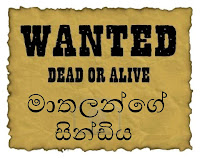

නියමයි මචං... Thanks aa :D
ReplyDeleteWeb Hosting Sri Lanka