How To Rotate Images In Windows 10 File Explorer
If you have one or more picture files in one of the folders on your Windows 10 PC, you can rotate clockwise or anti-clockwise with ease. The good thing is that you can even use keyboard shortcuts to quickly rotate picture files.
Follow the directions in given below methods to easily rotate pictures in Windows File Explorer.
Method 1 of 3
Rotate images in Windows 10 File Explorer
Step 1: Open up File Explorer (Windows Explorer) and navigate to the folder containing picture files.
Step 2: Select an image that you want to rotate by clicking on it.
Note: You can rotate multiple pictures at once using this method. To do so, please select all picture that you want to rotate and then proceed to the next step.
Step 3: Click the Manage tab and then click Rotate left or Rotate right button to rotate the selected picture file. That’s it!
Method 2 of 3
Rotate images using keyboard shortcuts
And if you prefer to use keyboard shortcuts to rotate pictures, after selecting picture files that you want to rotate, press Alt key, press JP, press RL to rotate left and press RR to rotate right.
Method 3 of 3
Rotate images using right-click context menu
Step 1: Select picture file(s) you want to rotate.
Step 2: Right-click and then click Rotate right or Rotate left option.



















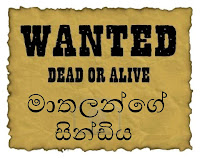

nike off white
ReplyDeletegolden goose outlet
ggdb
supreme hoodie
supreme
jordan shoes
kd 12
cheap jordans
pg shoes
kobe sneakers